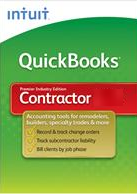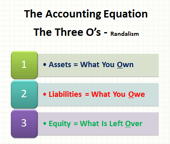Today's Guest Article Is From Simon Worsfold A Copywriter At TSheets
There are some tools that apps will never replace. Hammers for example. But smartphones are making lighter work for many in construction and the industry has definitely switched on to their potential. According to at least two recent surveys, one by On Center and the other by JBKnowledge, four out of five construction workers are now using apps on the job site.

From punch lists to project management, there’s a huge range of construction apps out there now and to help you choose the best of them, TSheets has recently announced a new “Top Ten Construction Apps” awards.
The winners fall into ten categories: Safety, Estimates & Bids, Measurements, Time Tracking, Photo Annotation, Task Management, Blueprints, Project Management, Reporting, and Communication. There’s also a Virtual Toolbox category with recommendations for a high-exposure safety app called Fall Safety as well as practical tools for roofing and carpentry.
But the big winners in the awards are apps that specialize in calculating and sharing critical information such as measurements, blueprints, and reports, and many of them are either free or have free trial versions that give you a chance to try them out yourself. Interested in adding some new apps to your toolbelt? Head over to TSheets’ website now to find out who won.
Save Time and Money on the Job Site
The experts have weighed in, the reviews have been tallied, and your peers in the field have cast their votes.
These are the top 10 apps for the construction industry in 2016—able to accomplish everything from bidding to time tracking to calculations and measurements for contractors and mobile workers.
How can these apps improve your business?
Keep reading below to learn what makes each of these construction apps #1 in their area of specialty, and how they can revolutionize communication, collaboration, and profitability for you and your crew. Read customer reviews, pros and cons, business benefits, and more.
This is technology that will help you do your job—not replace it. The future of construction is bright for contractors and crews with their feet on the ground and these best-of-breed apps in hand.
___________________________________________________________________
Click Here For Best App for Safety SafeSite
SafeSite
What if you could save lives and save paper at the same time? With SafeSite, you can. The app was developed by construction professionals, for construction professionals and aims to decrease the number of workplace injuries while increasing productivity, reducing paperwork, and keeping everything organized in one handy app. SafeSite is a digital solution that allows field workers to upload checklists, conduct safety inspections, and export completed forms with accuracy and speed—all while ensuring compliance. Using the mobile app, you can log safety hazards and observations on the spot and automatically notify responsible parties for a solution. Safesite will track and log the progress of each resolution along the way.
Features
- Report safety hazards on the spot, then assign follow-up actions and deadlines
- Create custom inspections, checklists, and forms
- Share reports and from the field instantly to internal and external parties—saving time and paper!
- Generate daily and weekly automated safety reports for effortless compliance
- Upload pictures to communicate quickly and effectively with everyone involved—no matter when or where
- Create plant and equipment profiles, and complete scheduled inspections against them
___________________________________________________________________
Click Here For Best App For Estimates And Bids Job Flex
Job Flex
Being able to quickly and easily create estimates for customers using an estimating app is critical. The difference between gaining a new client and losing a potential job often hinges on how quickly and professionally you can turn that estimate around. With JobFLEX, there's no tech savvy needed. Deliver estimates on the spot, with or without a cellular connection. Create and edit customizable forms, then just drag and drop line item costs, materials, and photos. When you're finished, preview, email or print the estimate with one tap.
Features
- Create estimates with or without Wi-Fi/a cell signal
- Easily build editable materials list
- Include photos in estimates for reference and a professional touch
- Use customizable formats for each estimate
- Preview, email, or print estimates with just a tap
- Get access to free, unlimited support
___________________________________________________________________
Click Here For Best App For Calculations And Measurement Construction Master Pro
Construction Master Pro
The fewer things you have to carry with you on the job, or when scoping out a new bid, the better. So why carry an extra calculator when you could just bring your phone? Whether you're laying stairs, determining how much drywall you need, or completing the right angle calculations when framing a roof, CM Pro is an intuitive, comprehensive alternative to a handheld construction calculator.
Features
- Created by Calculated, Inc., the standard in handheld construction calculators
- Calculate dimensional math and conversions
- Includes right-angle tools, compound miters, and costs per unit
- Use customizable formats for each estimate
- Easily convert between all standard measuring formats
- Includes a trigonometry mode
- User guides in both Spanish and English
___________________________________________________________________
Click Here For Best App For Time Tracking And Scheduling TSheets
TSheets
One of the most daunting (and time-consuming) aspects of running a construction company is staying on top of back-office tasks, like scheduling and payroll. Tracking your employees' hours and building a schedule in the cloud with TSheets—instead of old school with spreadsheets or paper—will save you time, money, and sanity. TSheets' intuitive, easy-to-use app allows your employees to track their time right from their phones—or you can choose to clock in an entire crew at once, with the handy Crew App feature. From the administrator's dashboard, you'll also see where crew members are in real time through gps and and the Who's Working view.
Features
- Stay in the loop with notifications sent if employees don't clock into a job as scheduled, or approach overtime limits
- Save 2-8% on gross payroll costs, and eliminate manual time entry
- Improves employee accountability and accuracy of hours
- Features In-app scheduling so employees can easily clock in and out of assigned jobs
- Works as a viable alternative to geofencing, with GPS tracking
- Mobile management options for workers on the go or at multiple job sites
___________________________________________________________________
Click Here For Best App For Photo Annotation Photo Measures
Photo Measures
Photo Measures is an innovative app that enables anyone from construction contractors to homeowners to record, save, and share measurements and dimensions—by directly annotating their own photos. Say sayonara to napkin sketches and illegible numbers, Photo Measures makes it easy to see and remember the exact measurements—any time, any place—no matter who took them. Never wonder, "Will this fit?" or "How much paint do we need?" again.
Features
- Zoom in and out for greater precision
- Easily edit measurements and add comments
- Export high resolution photos to email or save in your photo library
- Take photos on the spot or import photos from your phone (any size will work!)
- Organize recorded photos into folders directly from the app
- Record unlimited measurements on unlimited photos
___________________________________________________________________
Click Here For Best App For Task Management Fieldwire
Fieldwire
There are plenty of task management apps out there—in fact, sorting through all of them can be a day's work in and of itself. But Fieldwire is a task management app made specifically for the construction industry is another matter. Fieldwire is a task management app built by construction professionals, for construction professionals, and lets project leaders, foremen, and superintendents delegate jobs and tasks quickly and easily, whether they're out in the field or back in the office. Create tasks tied to blueprints, job sites, or projects, and categorize tasks by job type (such as carpentry or electrical). You can also specify a deadline, priority level, related tasks, manpower, a checklist, photos, plus any notes you want to add.
Features
- Create punch lists right on your drawings and blueprints to put tasks in context.
- Alert workers of assigned jobs by email or app message.
- See instantly which tasks are complete or overdue.
- Navigate quickly through your task lists by location or priority.
- Add detail to your tasks by uploading photos, PDFs, and other attachments
- Create daily reports to highlight progress and any outstanding jobs.
- Share up-to-date technical drawings with whoever needs them.
___________________________________________________________________
Click Here For Best App For Construction Plans And Blueprints PlanGrid
PlanGrid
No more bulky paper copies to search through or costly reprints to run. No more emergencies when spilled coffee or illegible writing mean backtracking and guesswork. With PlanGrid, you get a portable blueprint creation tool and library that puts all your technical drawings right in your pocket. Designed for construction managers, architects, engineers, contractors, and home builders, PlanGrid keeps everyone on your project on the same page by syncing a master set of drawings, notes, and photos to your phone, tablet, or computer.
Features
- Take all your blueprints with you wherever you go.
- Share plans, drawings, and notes instantly with whoever needs them.
- Add personal or public notes straight onto your plans.
- Make and send requests for information (RFIs) on any project.
___________________________________________________________________
Click Here For Best App For Project Management CO-CONSTRUCT
Co-Construct
Ever wish you had an extra project manager on site to help you evaluate, bid out, and complete a project? Now you have one in your pocket. Co-Construct is a project management tool for home builders and remodelers that stores all the information you need to build or remodel a home. The app can be used at every stage of a project's lifecycle, from the initial bidding process through to completion and beyond. Use it to create project estimates and proposals, invite and manage bids from subcontractors, store all your plans and specifications, track project costs, schedule and manage jobs on the worksite, create and manage change orders, update your accounting data, and manage punch list items on completed projects that are still under warranty.
Features
- Reduces paperwork at every stage of your project: from proposal to completion.
- Improves communication with your clients and subcontractors.
- Includes bid management, cost management, and labor management tools.
- Syncs with QuickBooks to create invoices and cost forecasts.
- Allows you to manage all your projects from a single dashboard.
___________________________________________________________________
Click Here For Best App For Reporting RAKEN
Raken
Reports should help you analyze, streamline, document, and identify problems in your construction business—not slow it down. Raken is a daily reporting tool for construction managers, superintendents, and foremen that speeds up the reporting process when filing incident reports, work logs, and to-do lists—and it can all be done right from the job site. Simply type your reports straight into your phone or tablet or let the app do it for you by recording voice memos for the app to transcribe. When your report is complete, the app will create a signed PDF with all your notes and photos on it which you can share with whoever needs it
Features
- Create daily, time-stamped work reports out in the field.
- Type reports, or record voice memos for the app to transcribe
- Record climatic information and any time lost to bad weather.
- Attach photos, videos, and audio files to any notes you make.
- Create an instant PDF copy of your report to share by email.
___________________________________________________________________
Click Here For Best App For Communication buildertrend
BuilderTREND
Keeping everyone on the same page and in the know is hard. But streamlined, effective, real-time communication means fewer errors, a better experience for your employees and customers and a better reputation. BuilderTREND was created especially for the construction workspace to connect everyone involved in a project (from the builder, to the contractor, to the customer) with every single detail—every step of the way. It features automatic updates and real-time notifications that allow builders to manage projects, collaborate, and communicate with subcontractors, vendors, project managers, and customers.
Features
- Easily document and share job logs from the field—record notes using voice to text (or your keyboard), and add a progress photo each step of the way
- Assign to-do items to yourself, your workers, or your associates
- Share and annotate photos and blueprints right from the job site
- Use in-app messaging (fast, easy, and organized) to communicate quickly; search by topic, leave a comment, and restrict who can (or can't) see your response
- Coordinate with subcontractors and trade partners—send big requests and purchase orders straight from your mobile device
- Track and accept online payments
___________________________________________________________________
About The Author:
Simon Worsfold is a copywriter at TSheets, a top-rated time tracking app that helps hundreds of thousands of employees to track their time simply and accurately every day. Originally from Surrey in south east England, Simon now lives and works in Boise, Idaho.
Simon Worsfold
Copywriter | 888.836.2720
TSheets.com | 923 S. Bridgeway Place | Eagle, ID 8361