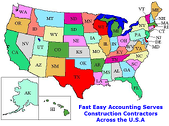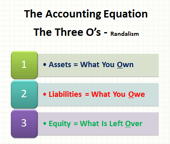Small business owners spend an average of eight hours monthly performing payroll functions. That's 12 business days a year that could be spent generating sales, prospecting new business opportunities, improving products or services, or servicing customers.
Upgrading or changing your payroll system comes with a ton of attractive benefits. Saving time and money, making everyone's account more manageable, and better integration are all excellent reasons to consider a change.
But if the switch is mishandled, the results can be catastrophic and lead to long-lasting problems. Read on for tips on avoiding a disastrous payroll system migration.

1. Give the project the time it needs
People may indeed enjoy coming to work. But for most people, earning money is the main reason they seek employment. Our jobs make the world go round and support our families and us so that we can afford everything else.
Not getting paid, or getting paid incorrectly, is a massive problem for your employees. As a business owner, you want to ensure your employees are paid right and on time. This protects your business, but it also protects their happiness.
Changing payroll systems is a huge undertaking. There are many moving parts and people who will be affected. Make sure to give this project the time and attention it deserves.
Determine what will be necessary to make the transition, understand whom it affects, and communicate with everyone involved. The planning process is critical. Treat it as the foundation for making the switch, and the rest will fall into place.
2. Map out integrations
All payroll software will do the basics, but that's just the beginning of your new system. Learn about what other software will integrate with your new platform. Do your research for what add-ons you will need, and build accordingly.
Your new system will be able to connect with HR software, advanced accounting functions, time-tracking tools, and so much more. Envision what your complete system looks like and understand how to get it to all work together.
When you have the complete picture from the planning stage, it will make the transition a lot smoother.
3. Adjust the platform to your needs
The primary motivation for implementing a new payroll system is to make things easier. Yet, many businesses overlook the ways that their new technology can help. It's easy to lean on old methods for getting things done because they're familiar, but that would be a mistake when switching to a new payroll system.
Make sure you know about and understand the features of your new platform. This is where the real-time, money, and energy savings will come in. Automate anything you can. When these tools prove their worth, your team will understand the reason for switching.
4. Don't bring over insufficient data
When implementing or switching to a new system, take the opportunity to go over your incoming data. Yes, all of it. Get rid of what you don't need while keeping in mind what you have to keep on hand according to any relevant tax agencies.
While payroll software is beneficial, it can only do so much. If you put insufficient data in, it will spit bad data out. Go over the information you're inputting with a fine-toothed comb to get the best result.
5. Test, test, test
Before you officially implement anything, make sure to test it out. This phase is critical and is often overlooked. There's no quicker way to turn your staff off of something new than for it to work poorly or not right out of the gate. Take the time to test now and reap the benefits when you go live.
A Better Approach
If you think hiring a full-time in-house payroll staff is not practical, you can always come to us and let us take care of your payroll. Whether you need weekly, fortnightly, or monthly processing, our team is flexible enough to do it for you.
When contractors ask which payroll option we recommend, we often say Direct Deposit. As usual, the reasons are simple and related to our primary role as "Profit And Growth Specialists For Contractors" and our mission, which helps you - the people of the most significant industry on earth - the construction industry, to achieve your definition of success.
Option 1 - Paper check looks like the least expensive. Calculate payroll, handwrite or print a paycheck, and hand it to your employee.
What is the first thing an employee does after getting a paper paycheck? They go to the bank, or the check cashing store and get cash!
If they are paid for travel time to and from the job site, they will typically cash their paycheck to the job site or take a break as soon as the bank opens. Considering this scenario, there are three costs to consider:
#1 Travel Time - It will take ten minutes to detour to and from the bank or payday advance company, plus ten minutes inside the building.
For example, you pay your employee $25.00 per hour, which means every ten minutes of doing personal business on company time costs you $5.94, multiplied by three equals $17.82. If your company earns 10% Net Profit, you need to sell another $178.20 worth of work to compensate for your loss.
If there is more than one worker in the company vehicle, multiply everything by that number.
#2 Cost Per Mile - To operate the company vehicle, which varies depending on the type of vehicles your company uses. Generally, the numbers range from $1.25 to $1.75 per mile. This considers Fuel + Insurance + Repairs + Maintenance + Registration + License divided by the number of miles driven. In this example, we estimate a three-mile detour at the middle range of $1.50 per mile = $4.50
#3 Delays On The Job - In construction, you deal with project-based systems, not operations or manufacturing-based operations. Every additional day you have to mobilize and de-mobilize costs you money. For example, if it takes (15) minutes for (4) workers to get set up in the morning and the same amount of time at night, your total costs could be $121.92.
Total cost for paper checks - between $15.00 and $50.00 per employee. To get the actual results for your company, some analysis would need to be run, or you would look in your Business Process Management System (BPM) for the answers.
Option 2 - Direct deposit could cost an additional $5.00 per payroll and $0.99 per deposit. Direct deposit drops into your employee's bank account one minute after midnight on the day payroll is due. Having a Professional Bookkeeper prepare the payroll is less with direct deposit because of the time saved in making and printing the paper checks, setting them aside for you to sign them, stuffing them in the envelopes, and taking time to pass them out.
Option 3 - Debit Card is similar to a direct deposit. The difference is that the employee does not need a checking account.
Final thoughts
Deciding to change your payroll system is a big undertaking. But some planning and preparation can be a smooth and rewarding transition.
As payroll experts in the construction industry, we can keep your employees happy with timely and accurate wages, maintain tax compliance, and significantly ease your back office burden.
So get in touch with me today if you'd like to learn more about how we can help make payroll easier for you. Give yourself the peace of mind you deserve!

We help a little or a lot, depending on your needs. I look forward to being able to assist you with any option that best fits your company.
About The Author:
![]() Sharie DeHart, QPA, is the co-founder of Business Consulting And Accounting in Lynnwood, Washington. She is the leading expert in managing outsourced construction bookkeeping and accounting services companies and cash management accounting for small construction companies across the USA. She encourages Contractors and Construction Company Owners to stay current on their tax obligations and offers insights on managing the remaining cash flow to operate and grow their construction company sales and profits to put more money in the bank. Call 206-361-3950 or sharie@fasteasyaccounting.com
Sharie DeHart, QPA, is the co-founder of Business Consulting And Accounting in Lynnwood, Washington. She is the leading expert in managing outsourced construction bookkeeping and accounting services companies and cash management accounting for small construction companies across the USA. She encourages Contractors and Construction Company Owners to stay current on their tax obligations and offers insights on managing the remaining cash flow to operate and grow their construction company sales and profits to put more money in the bank. Call 206-361-3950 or sharie@fasteasyaccounting.com
When You Become A Client - Then we can tap into our resources of knowledge and strategy banks. We use the reports hidden in your QuickBooks to diagnose and understand your construction business and develop plans and help you implement a path to success for you and you alone because every contractor has unique Strengths, Weaknesses, Opportunities, and Threats (S.W.O.T. Analysis) that when understood can lead to a Strategic Roadmap which cannot help but make a lot of money.
We Remove Contractor's Unique Paperwork Frustrations
Click On The Button Below To Download A Free Guide
Business Process Management (BPM) For Contractors
Need Help Now?
Call Sharie 206-361-3950
sharie.com
Xero Outsourced Construction Accounting Services
QuickBooks Outsourced Construction Bookkeeping Services
We Are Also Xero Accounting Experts Specializing In Construction Bookkeeping Services
PS: For The Do-It-Yourself Construction Bookkeeper, Our Store Has Chock-Full Of QuickBooks Setup Templates, QuickBooks Chart of Accounts, And More.
Most Contractors Setup QuickBooks Desktop Version In One Of Three Ways:
#1 EZ Step Interview inside QuickBooks Setup
#2 Asked Their Tax Accountant To Setup QuickBooks
#3 They Attended A How To Setup QuickBooks Class Or Seminar
And QuickBooks Does Not Work The Way They Want It Too!
The Answer:
#1 Click Here To Buy An Entire QuickBooks Setup For Your Specific Contracting Company
#2 Click Here To Buy Just The Chart Of Accounts For Your Specific Contracting Company