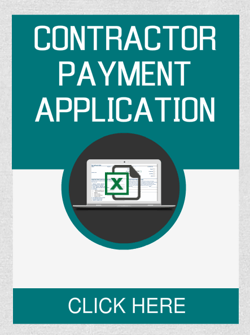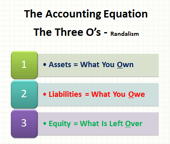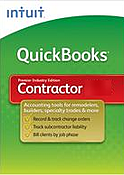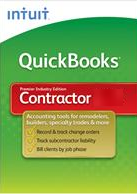Bill.Com Setup For QuickBooks We Can Setup Bill.Com for QuickBooks Desktop Version On our Cloud Server for most businesses and for all construction companies because we are Bill.Com certified and Bill.Com Guru's and construction accountants with deep background in construction, construction accounting systems, QuickBooks For Contractors and Xero Accounting Online.
Bill.Com Works With Xero Accounting Online And QuickBooks Desktop On Your Computer Or On Our Cloud Services Provider
You Can Setup Bill.Com or assign it to a staff member. Just know if there is something you only do one time it may cost more in the long run than hiring us or someone else to do it for you.
Helpful Hints For Do-It-Yourself Bill.Com Setup Bill.Com Setup for a construction company is a lot more difficult than Bill.Com setup for a retail or professional services company that operates out of a fixed location. This is because construction Companies load up their entire business into trucks, vans, trailers and SUV's and deliver it to the customer or client location as compared to every other business where people go to the business to shop and make purchases. For more information about the differences between regular accounting and construction accounting click here.
Chart of Accounts for a construction company needs to include direct and indirect Cost of Goods sold in order to properly track your costs and generate useful financial statements. You will need to plan carefully and make certain to map the correct accounts from your construction accounting software to Bill.Com.
Sales Tax If your construction company operates in an area where you have destination based sales tax which means the tax rates and tax agencies change depending on where the work is done and someone has keep track of the changes in sales tax rates, charge sales tax, file and pay monthly, quarterly or annual sales tax returns then you have a horrendous task ahead of you. In order to setup Bill.Com to work correctly you need to make certain the sales tax items, job locations and Chart of Accounts in your QuickBooks or Xero Accounting Online match Bill.Com precisely. Telling the tax auditor "I didn't know" or "nobody told me I needed to do that" usually makes them angry and could add to the already overwhelming fines, penalties and interest which could easily be double or more the cost of the taxes you did not pay. Take the time, do the research and get it right the first time, you will be glad you did!
The Information Shown Below Is From Bill.Com Bill.com setup is a breeze and should take you less than an hour. This is because we grab most of the information needed to populate your account from your accounting software. You'll also want to introduce us to your bank, so you can make and receive payments, add other users and set up a workflow, and personalize your account.
(Note From Fast Easy Accounting: We love Bill.com and find it offers great value for most businesses; however, our experience is for a lot of small companies with retail accounting needs it could take less than an hour. For construction companies we find it takes much longer due to the differences between Regular Accounting and Construction Accounting . In the end we believe Bill.Com is still a worthwhile investment because of the time savings and increased cash flow.)
1st Sync : We'll guide you through the Sync Setup to bring information about your Payables and/or Receivables from your Accounting Software file into Bill.com.
Bills & Documents - Inbox : You'll create your Bill.com Inbox email address and, if you choose, you may also setup a fax number, so you can receive faxed bills and other documents in your Inbox.
Payables - Bank Account: We'll guide you through setting up your bank account, so that you can make and/or receive payments via Bill.com.
Payables - Approval: Set up your Bill/Credit Approval Workflow.
Receivables - Logo: Upload your Company Logo - we'll display this logo in emails to your vendors and customers, invoices you send to customers, and the Portal where customers pay you.
Receivables - Branded website address: Customize the URL your customers will use to access the Customer Portal.
Receivables - How you want to get paid: Manage how you'd like to get paid by your customers - ePayment, PayPal, or via Credit Card.
Roles and Permissions - Employees, co-workers, and accountants: Add users to your Bill.com account and give them.
Sync to QuickBooks or Xero Accounting Online. We suggest you search the internet for the latest instructions because these steps can be complex and they are updated regularly. Make certain you know which version and year of accounting software you are using.
Profitable Construction - Companies have known about the value of online invoicing and bill payment to help increase their cash flow and profitability and now you know about it too!
Bill.Com Works With Xero Accounting Online And QuickBooks Desktop In The Cloud
We Support Xero Accounting Online And QuickBooks Desktop In The Cloud
Fill Out The Form And Get The Help You Need! Need Help Now? Call Sharie 206-361-3950
We Are Construction Accounting Experts Specializing In Construction Bookkeeping Services For Contractors All Across The USA Including Alaska And Hawaii
Cloud Based QuickBooks Outsourced Bookkeeping Services For Contractors All Across The U.S.A. We are headquartered in Lynnwood, Washington State, USA. We work remotely to meet your accounting and bookkeeping needs with QuickBooks and Xero Accounting Online whichever is most appropriate for your situation.  We can perform a QuickBooks Setup,QuickBooks cleanup, customize your invoices, process payroll and generate QuickBooks financial reports.   We Help “A Little or A Lot” depending on your needs including on-going bookkeeping services. Remote web based QuickBooks for contractors bookkeeping, accounting & quarterly tax reports. We specialize in contractors including general, specialty and trade contractors, home builders and commercial tenant improvement contractors. If you need help please call Sharie 206-361-3950 or sharie@FastEasyAccounting.com If you are considering hiring a contractors bookkeeping service go to http://www.fasteasyaccounting.com/contractors-bookkeeping-services-guide-for-quickbooks
Cloud Based QuickBooks Outsourced Bookkeeping Services For Contractors All Across The U.S.A. We are headquartered in Lynnwood, Washington State, USA. We work remotely to meet your accounting and bookkeeping needs with QuickBooks and Xero Accounting Online whichever is most appropriate for your situation.  We can perform a QuickBooks Setup,QuickBooks cleanup, customize your invoices, process payroll and generate QuickBooks financial reports.   We Help “A Little or A Lot” depending on your needs including on-going bookkeeping services. Remote web based QuickBooks for contractors bookkeeping, accounting & quarterly tax reports. We specialize in contractors including general, specialty and trade contractors, home builders and commercial tenant improvement contractors. If you need help please call Sharie <span class="baec5a81-e4d6-4674-97f3-e9220f0136c1" style="white-space: nowrap;">206-361-3950<a title="Call: 206-361-3950" style="margin: 0px; border: currentColor; left: 0px; top: 0px; width: 16px; height: 16px; right: 0px; bottom: 0px; overflow: hidden; vertical-align: middle; float: none; display: inline; white-space: nowrap; position: static !important;" href="#"><img title="Call: 206-361-3950" style="margin: 0px; border: currentColor; left: 0px; top: 0px; width: 16px; height: 16px; right: 0px; bottom: 0px; overflow: hidden; vertical-align: middle; float: none; display: inline; white-space: nowrap; position: static !important;" src="data:image/png;base64,iVBORw0KGgoAAAANSUhEUgAAABAAAAAQCAYAAAAf8/9hAAAACXBIWXMAAA7EAAAOxAGVKw4bAAAAIGNIUk0AAHolAACAgwAA+f8AAIDpAAB1MAAA6mAAADqYAAAXb5JfxUYAAAKLSURBVHjadJPfS5NhFMe/21xvuhXRyJAZroiSrJnbRdT7vrAf5HBaK5RABmEEwQIvkpZ/QRcWXdSFw5soKaF0F7qZeLO13mGBDpQsf5CoxVKHOt0Pctp2uvEdrzG/V+c553w/54HnPDIiQiGpPMETABoB2AAYd9MRAMMAvGmX+RcAyAoBVJ7gZQDtABworH4AHWmX+bOMZdkjCoXiUzabvcAwzPSsob5p/VTNY9GcdpnxdmYZ9wJThSCtCr1e/4XjuNPd3d1KjUZzaGbI27ysqzGQoggAsLa1A7ehArrDxfDNr0oBlQB+wmKxbJFEL968SxoamsjkHaPU9l9piUo6A0RE1DG2QCWdASrpDAzJM5kMI8XecdjVxfEl+K9dxFgsgUvvR6HyBKHyBAEATyKLeGSsENuNcqk5kUjEGm7fzcYqr0ClVODl99+YXEvl6+c1amjVe+ahiGGYaUEQKnmeh91uL43rqheixjpdmzCL11er0PcjhrTLvMfUJsyKYUSeyWQ6enp6tgCgrKxsfbP8bB8AdE1G89cOReMAgOv+Cag8QXRNRkXAsDwcDr+am5tLCYKA3t7eo2dG+1vVK/MfpRPtA+MIReMYaKj+/xm9MiICx3EmpVL5wefzFavValis1u1vvHMkdfykCQC0kSGUTo+Ajmnx1dSC7IGD+UUCEYGIwLKsyWazrSeTSSIiMpnNf7Ttz5+ec96fr7/VnE0mk+QfHMzV3WjcKH/4rEr05QGFIA6HY4llWRLPRER+v3/HYrFMFQSIkNra2tVQKJSlfcSyLO0LECFWq3XF6XRGA4HAptTsdrsXeZ6fEHtl+31nAOA4rkUulz/I5XL63dQGgHEAN8Ph8AYA/BsAt4ube4GblQIAAAAASUVORK5CYII="></a></span> or sharie@FastEasyAccounting.com If you are considering hiring a contractors bookkeeping service go to http://www.fasteasyaccounting.com/contractors-bookkeeping-services-guide-for-quickbooks
About The Author:
Randal DeHart, PMP, QPA is the co-founder of Business Consulting And Accounting in Lynnwood Washington. He is the leading expert in outsourced construction bookkeeping and accounting services for small construction companies across the USA. He is experienced as a Contractor, Project Management Professional, Construction Accountant, Intuit ProAdvisor, QuickBooks For Contractors Expert and Xero Accounting Specialist and Bill.Com Certified Guru. This combination of experience and skill sets provides a unique perspective which allows him to see the world through the eyes of a contractor, Project Manager, Accountant and construction accountant. This quadruple understanding is what sets him apart from other Intuit ProAdvisors and Xero accountants to the benefit of all of the construction contractors he serves across the USA. Visit http://www.fasteasyaccounting.com/randal-dehart/
Our Co-Founder Randal DeHart - Is a Certified PMP (Project Management Professional) with several years of construction project management experience. His expertise is construction accounting systems engineering and process development. His exhaustive study of several leading experts including the work of Dr. W. Edward Deming, Michael Gerber, Walter A. Shewhart, James Lewis and dozens of others was the foundation upon which our Construction Bookkeeping System Randal on Google+


![]()
 , and then click Settings > Start-up Checklist.
, and then click Settings > Start-up Checklist.


 Randal DeHart, PMP, QPA is the co-founder of Business Consulting And Accounting in Lynnwood Washington. He is the leading expert in outsourced construction bookkeeping and accounting services for small construction companies across the USA. He is experienced as a Contractor, Project Management Professional, Construction Accountant, Intuit ProAdvisor, QuickBooks For Contractors Expert and Xero Accounting Specialist and Bill.Com Certified Guru. This combination of experience and skill sets provides a unique perspective which allows him to see the world through the eyes of a contractor, Project Manager, Accountant and construction accountant. This quadruple understanding is what sets him apart from other Intuit ProAdvisors and Xero accountants to the benefit of all of the construction contractors he serves across the USA. Visit http://www.fasteasyaccounting.com/randal-dehart/ to learn more.
Randal DeHart, PMP, QPA is the co-founder of Business Consulting And Accounting in Lynnwood Washington. He is the leading expert in outsourced construction bookkeeping and accounting services for small construction companies across the USA. He is experienced as a Contractor, Project Management Professional, Construction Accountant, Intuit ProAdvisor, QuickBooks For Contractors Expert and Xero Accounting Specialist and Bill.Com Certified Guru. This combination of experience and skill sets provides a unique perspective which allows him to see the world through the eyes of a contractor, Project Manager, Accountant and construction accountant. This quadruple understanding is what sets him apart from other Intuit ProAdvisors and Xero accountants to the benefit of all of the construction contractors he serves across the USA. Visit http://www.fasteasyaccounting.com/randal-dehart/ to learn more.